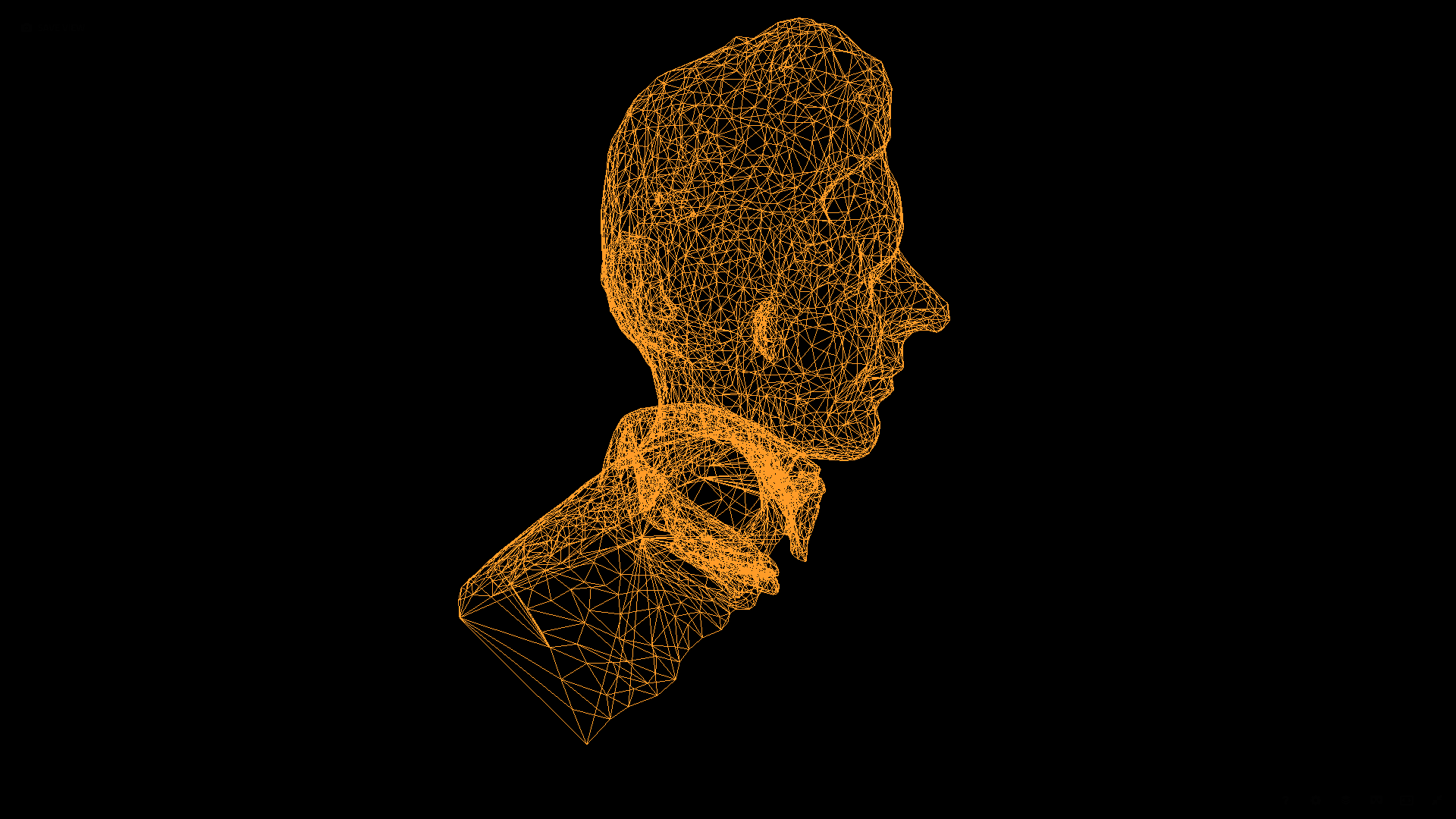Introduction
Below you will find some examples of digital 3D content created at the Centre for Educational Technology at the University of Tartu, Estonia. Our vision in this area is to prepare teachers to design and implement transformational learning experiences enabled by 3D technology in their classrooms.
Digital 3D models in geography
The following example is a digital 3D model of differently shaped geographic landforms used by by Kristjan Rea in his Master’s thesis project (supervised by Leo Siiman) to compare problem solving using digital 3D models on tablet computers versus problem solving with 2D static images found in traditional geography textbooks and paper-based worksheets. In this example students were asked to match a contour line drawing of a landform to the corresponding 3D or 2D model. The results showed a statistically significant difference favoring the 3D group over the 2D group. His thesis can be found here.
To navigate the 3D view in the below model, you must apply three controls:
- Panning. 2-finger drag or Right Mouse Button
- Rotating. 1-finger drag or Left Mouse Button
- Zooming. Pinch in/out or Mousewheel
Try to match this contour line drawing to the correct 3D model.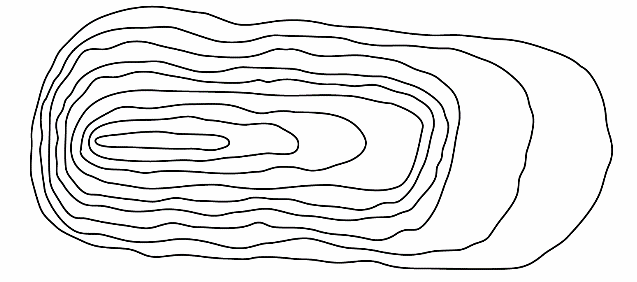
Digital 3D models in biology
As part of a set of digital learning materials commissioned by the Estonian Research Council for teaching topics in high school biology, we created tasks involving digital 3D models of different human body systems (e.g. respiratory, digestive, excretory) to help students visualize the main parts of these systems. The below model illustrates the respiratory system. The complete learning package included lesson plans and worksheets to accompany these models as well as a broad variety of additional digital learning materials. All the materials can be found at http://www.biodigi.edu.ee.
Relevant publications based on these 3D biology models can be found in the following two papers:
- Siiman, L. A., & Pedaste, M. (2013). Towards a pedagogy for using digital 3-D content in science education. ICERI2013 Proceedings, 5992-5999.
- Siiman, L., Mäeots, M., & Pedaste, M. (2014, October). Learning Biology With Interactive Digital 3D Content: Teacher Attitudes. In European Conference on e-Learning (p. 478). Academic Conferences International Limited.
3D scanner workshops
VIDEO: National newsclip about the 3D scanner at the University of Tartu.
During in-service teacher training at the University of Tartu, we have used activities with a 3D scanner to introduce teachers to digital 3D technologies. Teachers have the opportunity to use a hand-held scanner (Cubify Sense, approx. cost 400€) to practice scanning each other, editing the result in the Blender software and uploading it for online viewing and presentation at a free 3D hosting site such as Sketchfab. In addition, we have implemented 3D scanning workshops to young people at events such as Robotex (see this media article). An alternative, but more time-consuming way we have used to create digital 3D models is to take a series of 2D photos at various angles around an object, and then use image processing software (e.g. VisualSFM, 123D Catch) to construct the final 3D model.
Blender for 3D presentations
We have found that the free and open-source 3D software Blender is a quite powerful tool for creating 3D content. It allows us to combine 3D scanned models with 2D images from presentation slides, as shown in the example below.
Summary
In summary, we have range of experiences with 3D technology and hope to continue applying our expertise towards achieving our vision of transformational 3D learning experiences. There is still much work to do in developing guiding principles and compelling evidence-based examples that can help teachers instruct more effectively with 3D in their increasingly technology-rich classrooms.